Are Your Study Guides Aligned with My Test’s Standards?
We get this question a lot, and the answer is … YES!
Our curriculum team studies all of the standards and competencies for the exams we offer and cross-referenced them with the current and previous questions used by the testing company. We then work with content and teaching experts to distill down what a test-taker needs to know. We like to think we give test-takers everything they need and nothing they don’t!
In all of our 240 Tutoring Study Guides, we aim to re-create the voice and the rigor of each content area assessed. When creating the practice test, we research the blueprints of the exams and speak with teachers who have recently taken the test.
So we know what’s covered on the test, and that is what we put into our study guides and our practice tests. And you can see it too!
You are able to see the test standard and where it aligns in the study guide. Follow the steps to search the study guide by exam standard.
When you login to your study guide, you will see a magnifying glass icon in the top right corner.
Click on the magnifying glass. A window will pop out titled Exam Standard.

Click on the arrow or begin typing in the box with the word Select. A drop down will appear showing the test standards for that study guide.
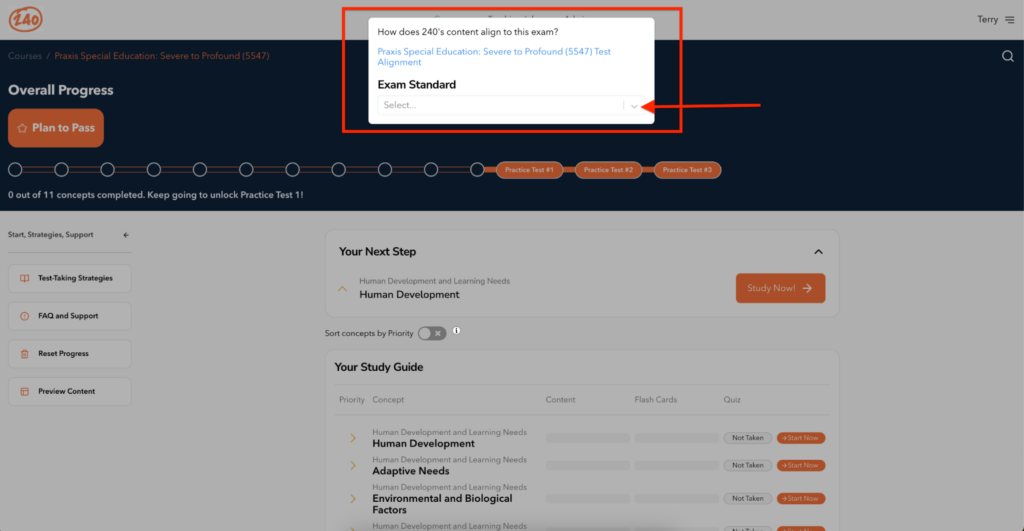
Click on the standard you want and the word Concepts appears with a link underneath it showing you where to find the material aligned with that standard.
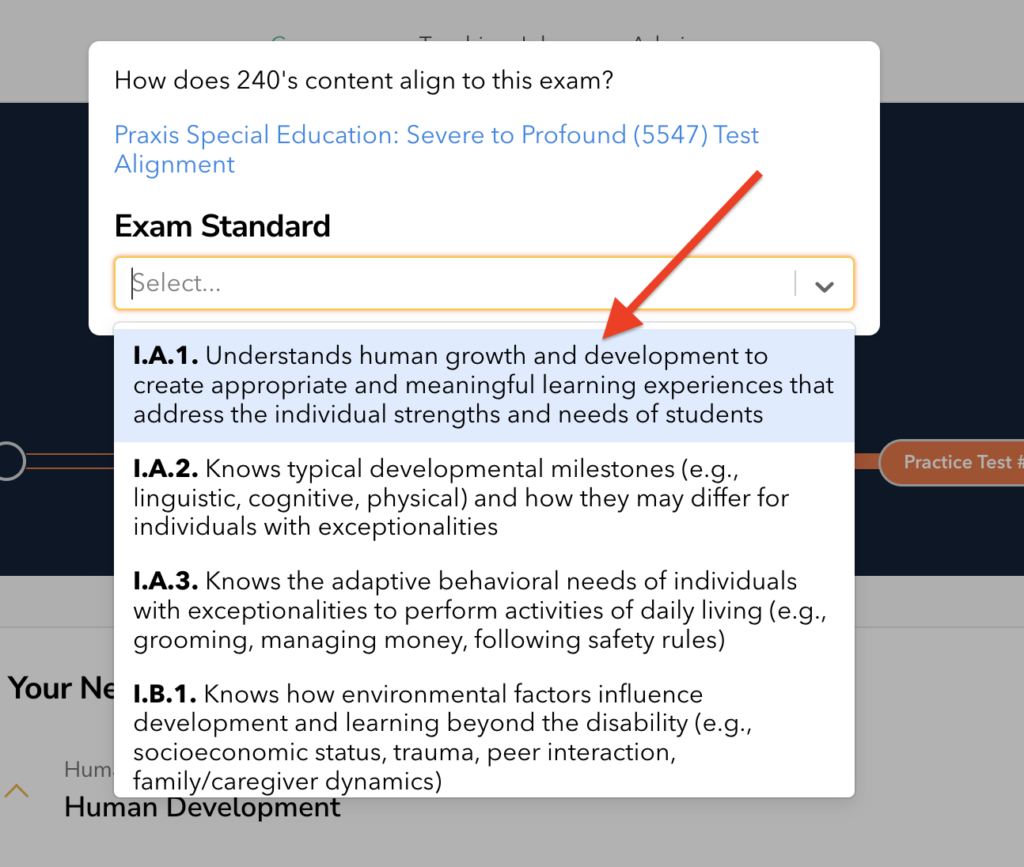
Empty heading
You can also use the search bar to search for the standard you need. The search will populate all standards that match the search query and you can click on the standard from there to access the concepts.
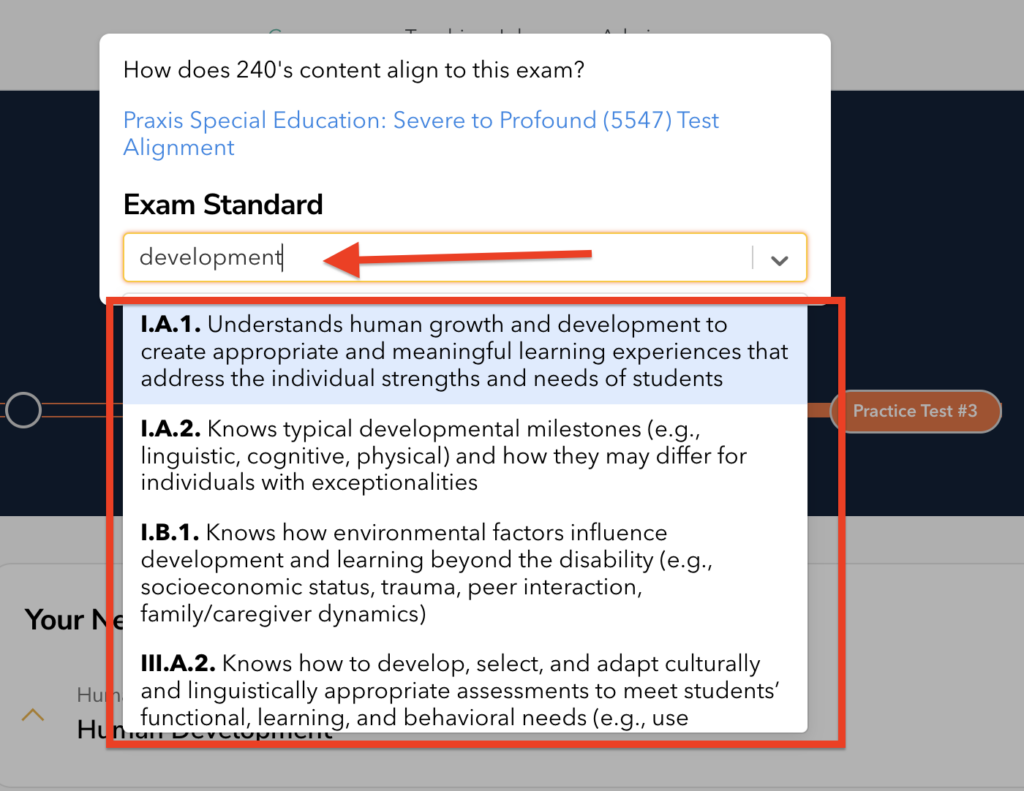
Click on the link under “Concepts” to be directed to the instructional content covering that standard and concept.
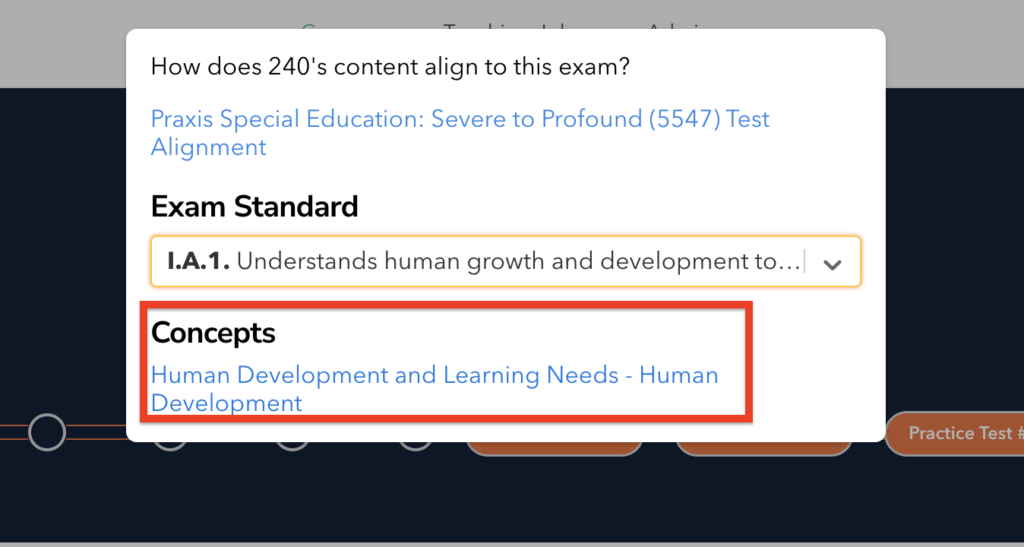
After click on the concept you will be directed to the instructional content page for that concept
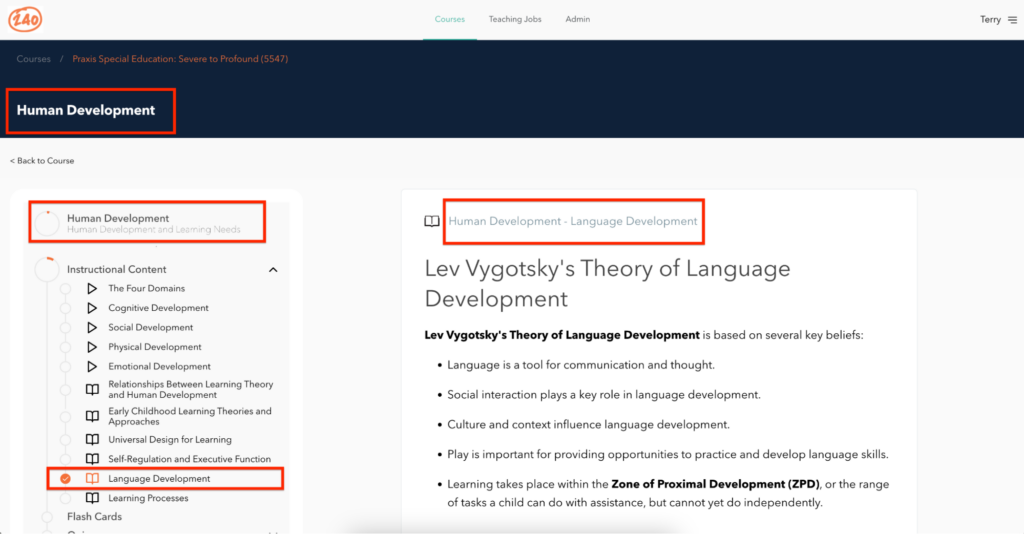
It’s as simple as that! No matter where you are in the study guide, you can always see how the concept you are learning is aligned to the test standards.
This is also why we feel 100% confident that you will pass your teacher certification tests when you use our Study Guides — and why we offer the 240 Tutoring Guarantee.

